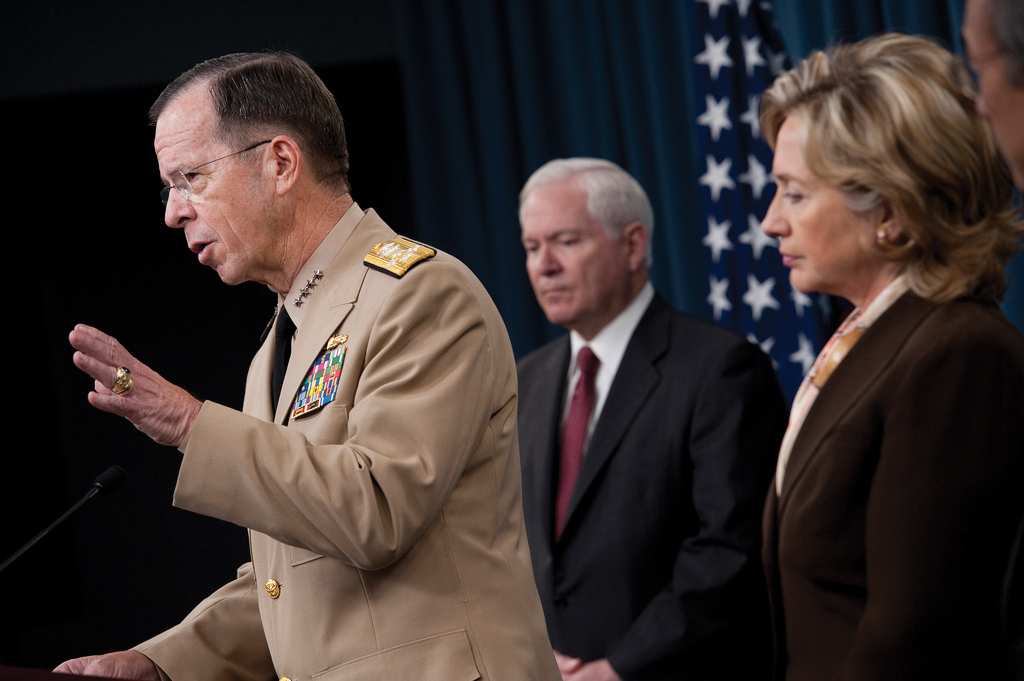Chapter 8: Professional Presentations in Organizations
8.5 Delivery & Presentation Aids
There are many decisions that must be made during the speech-making process. Making informed decisions about delivery can help boost your confidence and manage speaking anxiety. In this section, we will discuss the similarities and differences between written and spoken communication, learn some strengths and weaknesses of various delivery methods and how to make the most of your practice sessions.
Spoken vs Written Communication

While both spoken and written communication function as agreed-upon rule-governed systems of symbols used to convey meaning, there are enough differences in pragmatic rules between writing and speaking to justify discussing some of their differences. Imagine for a moment that you’re a college student who desperately needs money. Rather than looking for a job you decide that you’re going to ask your parents for the money you need to make it through the end of the semester. Now, you have a few choices for using verbal communication to do this. You might choose to call your parents or talk to them in person. You may take a different approach and write them a letter or send them an email. You can probably identify your own list of pros and cons for each of these approaches. But really, what’s the difference between writing and talking in these situations? Let’s look at four of the major differences between the two: 1) formal versus informal, 2) synchronous versus asynchronous, 3) recorded versus unrecorded, and 4) privacy.
The first difference between spoken and written communication is that we generally use spoken communication informally while we use written communication formally. Consider how you have been trained to talk versus how you have been trained to write. Have you ever turned in a paper to a professor that “sounds” like how you talk? How was that paper graded compared to one that follows the more formal structures and rules of the English language? In western societies like the U.S., we follow more formal standards for our written communication than our spoken communication. With a few exceptions, we generally tolerate verbal mistakes (e.g. “should of” rather than “should have”) and qualifiers (e.g. “uh” “um” “you know,” etc.) in our speech, but not our writing. Consider a written statement such as, “I should of, um, gone and done somethin’ ‘bout it’ but, um, I I didn’t do nothin’.” In most written contexts, this is considered unacceptable written verbal communication. However, most of us would not give much thought to hearing this statement spoken aloud by someone. While we may certainly notice mistakes in another’s speech, we are generally not inclined to correct those mistakes as we would in written contexts. Even though most try to speak without qualifiers and verbal mistakes, there is something to be said about those utterances in our speech while engaging in an interpersonal conversation. According to John Du Bois, the way two people use utterances and structure their sentences during conversation creates an opportunity to find new meaning within the language and develop “parallelism” which can lead to a natural feeling of liking or sympathy in the conversation partner. So, even though it may seem like formal language is valued over informal, this informal language that most of us use when we speak inadvertently contributes to bringing people closer together.
While writing is generally more formal and speech more informal, there are some exceptions to the rule, especially with the growing popularity of new technologies. For the first time in history, we are now seeing exceptions in our uses of speech and writing. Using text messaging and email, people are engaging in forms of writing using more informal rule structures, making their writing “sound” more like conversation. Likewise, this style of writing often attempts to incorporate the use of “nonverbal” communication (known as emoticons) to accent the writing. Consider the two examples in the box. One is an example of written correspondence using text while the other is a roughly equivalent version following the more formal written guidelines of a letter.
Notice the informality in the text version. While it is readable, it reads as if Tesia was actually speaking in a conversation rather than writing a document. Have you noticed that when you turn in written work that has been written in email programs, the level of formality of the writing decreases? However, when students use a word processing program like Microsoft Word, the writing tends to follow formal rules more often. As we continue using new technologies to communicate, new rule systems for those mediums will continue altering the rule systems in other forms of communication.
The second difference between spoken and written forms of verbal communication is that spoken communication or speech is almost entirely synchronous while written communication is almost entirely asynchronous. Synchronous communication is communication that takes place in real time, such as a conversation with a friend. When we are in conversation and even in public speaking situations, immediate feedback and response from the receiver is the rule. For instance, when you say “hello” to someone, you expect that the person will respond immediately. You do not expect that the person will get back to you sometime later in response to your greeting. In contrast, asynchronous communication is communication that is not immediate and occurs over longer periods of time, such as letters, email, or even text messages at times. When someone writes a book, letter, email, or text, there is no expectation from the sender that the receiver will provide an immediate response. Instead, the expectation is that the receiver will receive the message, and respond to it when they have time. This is one of the reasons people sometimes choose to send an email instead of calling another person, because it allows the receiver to respond when they have time rather than “putting them on the spot” to respond right away.
Just as new technologies are changing the rules of formality and informality, they are also creating new situations that break the norms of written communication as asynchronous and spoken communication as synchronous. Voicemail has turned the telephone and our talk into asynchronous forms of communication. Even though we speak in these contexts, we understand that if we leave a message on voicemail we will not get an immediate reply. Instead, we understand that the receiver will call us back at their convenience. In this example, even though the channel of communication is speaking, there is no expectation for immediate response to the sent message. Similarly, texting is a form of written communication that follows the rules of spoken conversation in that it functions as synchronous communication. When you type a text to someone you know, the expectation is that they will respond almost immediately. The lines continue to blur when video chats were introduced as communication technologies. These are a form of synchronous communication that mimics face-to-face interaction and in some cases even have an option to send written messages to others. The possible back and forth between written and spoken communication has allowed many questions to arise about rules and meaning behind interactions. Maria Sindoni explains in her article, “Through the Looking Glass” that even though people are having a synchronous conversation and are sharing meaning through their words, they are ultimately in different rooms and communicating through a machine which makes the meaning of their exchanges more ambiguous.
The third difference between spoken and written communication is that written communication is generally archived and recorded for later retrieval, while spoken communication is generally not recorded. When we talk with friends, we do not tend to take notes or tape record our conversations. Instead, conversations tend to be ongoing and catalogued into our personal memories rather than recorded in an easily retrievable written format. On the other hand, it is quite easy to reference written works such as books, journals, magazines, newspapers, and electronic sources such as web pages and emails for long periods after the sender has written them. New communication applications like Vine add to the confusion. This app allows users to record themselves and post it to their profile. This would be considered a form of spoken communication, yet it is archived and asynchronous so others can look at the videos years after the original posting. To make the matter more complicated, Snapchat’s many functions come into play. On Snapchat you have the option of sending videos or photos that are traditionally not archived since the sender decides how long the receiver has to view it, then will theoretically disappear forever. Most recently with the addition of My Story, users of the app can post a picture for 24 hours and have their friends view it multiple times. The feeling of technological communication not being archived can lead to a false sense of privacy, which can lead to some negative consequences.
As with the previous rules we’ve discussed, new technologies are changing many of the dynamics of speech and writing. Just take a look at the “Verbal Communication Then” sidebar and see how far we have come. For example, many people use email and texting informally like spoken conversation, as an informal form of verbal communication. Because of this, they often expect that these operate and function like a spoken conversation with the belief that it is a private conversation between the sender and receiver. However, many people have gotten into trouble because of what they have “spoken” about others through email and text. The corporation Epson (a large computer electronics manufacturer) was at the center of one of the first lawsuits regarding the recording and archiving of employees’ use of email correspondence. Employees at Epson assumed their email was private and therefore used it to say negative things about their bosses. What they didn’t know was their bosses were saving and printing these email messages, and using the content of these messages to make personnel decisions. When employees sued Epson, the courts ruled in favor of the corporation, stating that they had every right to retain employee email for their records.
While most of us have become accustomed to using technologies such as texting and instant messaging in ways that are similar to our spoken conversations, we must also consider the repercussions of using communication technologies in this fashion because they are often archived and not private. We can see examples of negative outcomes from archived messages in recent years through many highly publicized sexting scandals. One incident that was very pertinent was former congressman and former candidate for Mayor of New York, Anthony Weiner, and a series of inappropriate exchanges with women using communication technologies. Because of his position in power and high media coverage, his privacy was very minimal. Since he had these conversations in a setting that is recorded, he was not able to keep his anonymity or confidentiality in the matter. These acts were seen as inappropriate by the public, so there were both professional and personal repercussions for Weiner. Both the Epson and Anthony Weiner incidents, even though happening in different decades, show the consequences when assumed private information becomes public.
As you can see, there are a number of differences between spoken and written forms of verbal communication. Both forms are rule-governed as our definition points out, but the rules are often different for the use of these two types of verbal communication. However, it’s apparent that as new technologies provide more ways for us to communicate, many of our traditional rules for using both speech and writing will continue to blur as we try to determine the “most appropriate” uses of these new communication technologies. As Chapter 2 pointed out, practical problems of the day will continue to guide the directions our field takes as we continue to study the ways technology changes our communication. As more changes continue to occur in the ways we communicate with one another, more avenues of study will continue to open for those interested in being part of the development of how communication is conducted. Now that we have looked in detail at our definition of verbal communication, and the differences between spoken and written forms of verbal communication, let’s explore what our use of verbal communication accomplishes for us as humans.
Modes of Delivery
Different speaking occasions call for different delivery methods. While it may be acceptable to speak from memory in some situations, lengthy notes may be required in others. The four most common delivery methods are manuscript, memorized, extemporaneous and impromptu.
Manuscript Delivery
Speaking from a written or printed document that contains the entirety of a speech is known as manuscript delivery. Manuscript delivery can be the best choice when a speech has complicated information and/or the contents of the speech are going to be quoted or published. Despite the fact that most speakers are not going to find themselves in that situation, many are drawn to this delivery method because of the security they feel with having everything they’re going to say in front of them. Unfortunately, the security of having every word you want to say at your disposal translates to a poorly delivered and unengaging speech. Even with every word written out, speakers can still have fluency hiccups and verbal fillers as they lose their place in the manuscript or get tripped up over their words. The alternative, of course, is that a speaker reads the manuscript the whole time, effectively cutting himself or herself off from the audience. One way to make a manuscript delivery more engaging is through the use of a teleprompter. Almost all politicians who give televised addresses use teleprompters. In the below image, you can see President Obama’s teleprompter system.
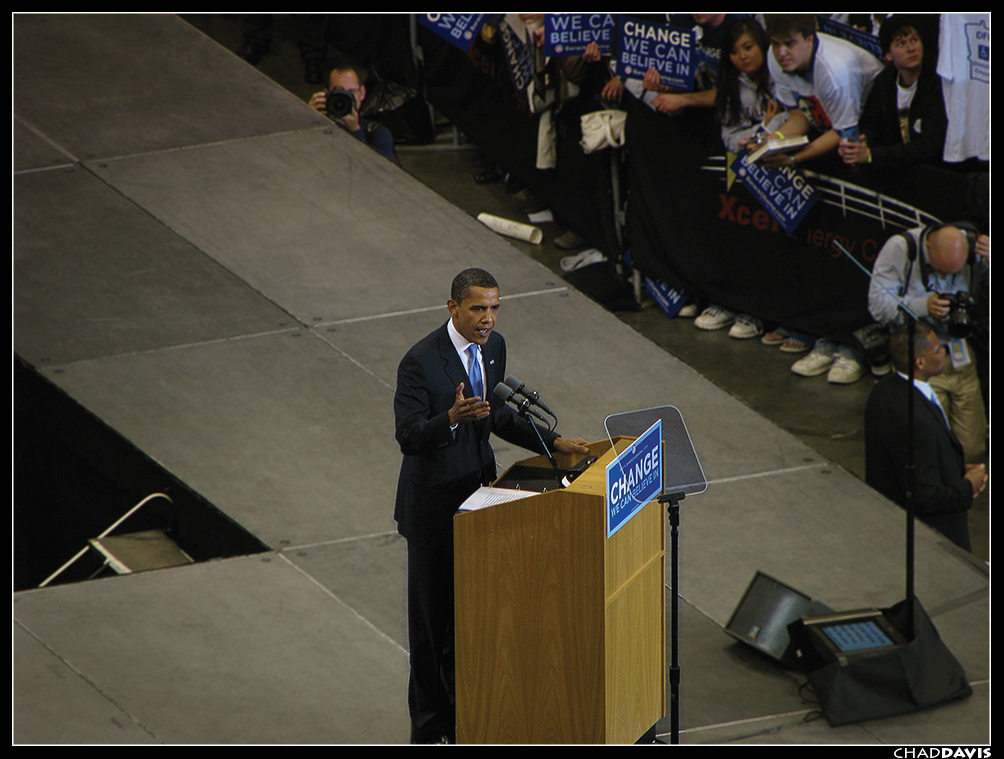
You may not even notice them, as the technology has improved to give the illusion that a speaker is engaged with the audience and delivering a speech from memory. The Plexiglas sheets on poles that surround the president during the inauguration and State of the Union addresses are cleverly hidden teleprompters. Even these useful devices can fail. A quick search for “teleprompter fail” on YouTube will yield many examples of politicians and newscasters who probably wish they had a paper backup of their speech. Since most of us will likely not have opportunities to speak using a teleprompter, great care should be taken to ensure that the delivery is effective. To make the delivery seem more natural, print the speech out in a larger-than-typical font, triple-space between lines so you can easily find your place, use heavier-than-normal paper so it’s easy to pick up and turn the pages as needed, and use a portfolio so you can carry the manuscript securely.
Strengths of Manuscript Delivery
- The speaker can include precise or complex information such as statistics or quotes.
- The entire content of the speech is available for reference during the delivery.
- The speech will be consistent in terms of content and time length, which is beneficial if a speech will be delivered multiple times.
Weaknesses of Manuscript Delivery
- Engagement with the audience is challenging, because the speaker must constantly reference the manuscript (unless a teleprompter is used).
- Speakers are unable to adapt information to audience reactions, since they are confined to the content of the manuscript.
- Speakers may be tempted to read the entire speech because they didn’t practice enough or because they get nervous.
- Speakers who are able to make eye contact with the audience may still sound like they are reading the speech unless they employ proper vocal variety, pacing, and pauses.
Memorized Delivery
Completely memorizing a speech and delivering it without notes is known as memorized delivery. Some students attempt to memorize their speech because they think it will make them feel more confident to not have to look at their notes; however, when their anxiety level spikes at the beginning of their speech and their mind goes blank for a minute, many admit they should have chosen a different delivery method. When using any of the other delivery methods, speakers still need to rely on their memory. An impromptu speaker must recall facts or experiences related to their topic, and speakers using a manuscript want to have some of their content memorized so they do not read their entire speech to their audience. The problem with memorized delivery overall is that it puts too much responsibility on our memory, which we all know from experience is fallible.
When memorizing, most people use rote memorization techniques, which entail reading and then reciting something over and over until it is committed to memory. One major downfall of this technique is its effect on speaking rate. When we memorize this way, we end up going over the early parts of a speech many more times than the later parts. As you memorize one sentence, you add on another, and so on. By the time you’re adding on later parts of your speech, you are likely speed talking through the earlier parts because you know them by heart at that point. As we’ll discuss more later, to prevent bad habits from practice from hurting our speech delivery, speakers should practice a speech the exact way they want to deliver it to their audience. Fast-paced speaking during practice will likely make its way into the actual delivery of the speech. Delivery also suffers when speaking from memory if the speaker sounds like he or she is reciting the speech. Rote memorization tasks that many of us had to do in school have left their mark on our memorized delivery. Being made to recite the pledge of allegiance, the preamble to the Constitution, and so on didn’t enhance our speaking abilities. I’ve observed many students whose speeches remind me of the sound of school children flatly going through the motions of reciting the Pledge of Allegiance. It’s the “going through the motions” impression that speakers should want to avoid.
Even with much practice, our memories can fail. If you do opt to use memorized delivery, make sure you have several “entry points” determined, so you can pick up at spots other than the very beginning of a speech if you lose your place and have to start again. Memorized delivery is very useful for speakers who are going to be moving around during a speech when carrying notes would be burdensome. Think of the tour guide who showed you around your college campus. As someone who used to give college tours, I can attest to the fact that we all had speeches memorized, which was a good thing. It’s already difficult enough to walk backward while facing a group of people and lead them across roads and up stairs. Think about how dangerous it would be if the tour guide were trying to hold onto and reference a stack of note cards at the same time! In summary, I only recommend memorized delivery in cases where the speech is short (only one to two minutes), the speech is personal (like a brief toast), or the speech will be repeated numerous times (like a tour guide’s spiel), and even in these cases, it may be perfectly fine to have notes. Many students think that their anxiety and/or delivery challenges will be fixed if they just memorize their speech only to find that they are more anxious and have more problems.
Strengths of Memorized Delivery
- Speakers can include precise or complex information such as statistics or quotes (if they have put the time into memorization).
- Speakers can directly engage with the audience without worrying about referencing notes.
- The speech will be consistent in terms of content and time-length, which is beneficial if a speech will be delivered multiple times.
Weaknesses of Memorized Delivery
- It is the most time-consuming delivery method.
- Speakers are unable to adapt information to audience reactions, since they are confined to the content they memorized.
- If speakers lose their place in the speech, they will likely have to start over.
- Since everything is preplanned, it is difficult to make the speech content and delivery seem genuine (i.e., humor may seem “canned” or corny).
- The speech can sound like a recitation if the proper vocal variety and pacing are not used.
Extemporaneous Delivery
Extemporaneous delivery entails memorizing the overall structure and main points of a speech, but creating the actual wording while delivering your speech. Extemporaneous delivery is often conceptualized as an “enlarged conversation”, not because there is turn taking between the speaker and audience, but because of the natural phrasing and nonverbal behaviors. This delivery mode brings together many of the strengths of the previous three methods. Since you only internalize and memorize the main structure of a speech, you don’t have to worry as much about the content and delivery seeming stale. Extemporaneous delivery brings in some of the spontaneity of impromptu delivery but still allows a speaker to carefully plan the overall structure of a speech and incorporate supporting materials that include key facts, quotations, and paraphrased information. You can also more freely adapt your speech to fit various audiences and occasions, and to adjust in the moment when presenting in front of a live audience,since every word and sentence isn’t predetermined. Thus extemporaneous delivery is the mode of delivery effective in the majority of speaking situations within an organization.
When preparing a speech that you will deliver extemporaneously, you will want to start practicing your speech early and then continue to practice as you revise your content. Investing quality time and effort into the speech-outlining process helps with extemporaneous delivery. As you put together your outline, you are already doing the work of internalizing the key structure of your speech. By the time you complete the formal, full-sentence outline, you should have already internalized much of the key information in your speech. You will not read your full-sentence outline while delivering your speech (as this would be manuscript delivery), but the preparation of the full-sentence outline helps ensure all the parts of your speech fit together in ways that make sense. As you become more comfortable with the content of your full outline, start to convert it into your speaking notes. Take out information that you know well and replace it with a keyword or key phrase that prompts your memory. You’ll probably want to leave key quotes, facts, and other paraphrased information, including your verbal source citation information, on your delivery outline so you make sure to include it in your speech. Once you’ve converted your full outline into your speaking notes, practice it a few more times, making sure to take some time between each practice session so you don’t inadvertently start to memorize the speech word for word. The final product should be a confident delivery of a well-organized and structured speech that is conversational and adaptable to various audiences and occasions.
Strengths of Extemporaneous Delivery
- Speech content and delivery is more spontaneous and natural, making it more conversational, since the speaker is using a keyword/key-phrase outline.
- Speakers can include quotes or complex information on their speaking outline for easy reference.
- Speakers can adapt information and delivery to specific audiences, occasions, and audience reactions, since they are not confined to the content of a manuscript or what they memorized.
Weaknesses of Extemporaneous Delivery
- Since the speech is so adaptable, it can be difficult to ensure the speech will be the exact same length each time.
- It is perhaps not the best option when exact wording is expected.
- Speakers must find a balance between having too much content on their speaking outline, which may cause them to read, and too little content, which may lead to fluency hiccups.
Impromptu Delivery
When using impromptu delivery, a speaker has little to no time to prepare for a speech. This means there is little time for research, audience analysis, organizing, and practice. For this reason, impromptu speaking often evokes higher degrees of speaking anxiety than other delivery types. Although impromptu speaking arouses anxiety, it is also a good way to build public speaking skills. Using some of the exercises for managing speaking anxiety that were discussed earlier in this chapter can help a speaker better manage the challenges of impromptu speaking. Only skilled public speakers with much experience are usually able to “pull off” an impromptu delivery without looking unprepared. Otherwise, a speaker who is very familiar with the subject matter can sometimes be a competent impromptu speaker, because their expertise can compensate for the lack of research and organizing time.
When Mark Twain famously said, “It usually takes me more than three weeks to prepare a good impromptu speech,” he was jokingly pointing out the difficulties of giving a good impromptu speech, essentially saying that there is no such thing as a good impromptu speech, as good speeches take time to prepare. We don’t always have the luxury of preparation, though. So when speaking impromptu, be brief, stick to what you know, and avoid rambling. Quickly organize your thoughts into an introduction, body, and conclusion. Try to determine three key ideas that will serve as the basis of your main points.
In what situations would impromptu speaking be used? Since we’ve already started thinking of the similarities between public speaking and conversations, we can clearly see that most of our day-to-day interactions involve impromptu speaking. When your roommate asks you what your plans for the weekend are, you don’t pull a few note cards out of your back pocket to prompt your response. This type of conversational impromptu speaking isn’t anxiety inducing because we’re talking about our lives, experiences, or something we’re familiar with. This is also usually the case when we are asked to speak publicly with little to no advance warning. For example, if you are at a meeting for work and you are representing the public relations department, a colleague may ask you to say a few words about a recent news story involving a public relations misstep of a competing company. In this case, you are being asked to speak on the spot because of your expertise. A competent communicator should anticipate instances like this when they might be called on to speak, so they won’t be so surprised. Of course, being caught completely off guard or being asked to comment on something unfamiliar to you creates more anxiety. In such cases, do not pretend to know something you don’t, as that may come back to hurt you later. You can usually mention that you do not have the necessary background information at that time but will follow up later with your comments.
Salespeople on home-shopping television shows are masters of impromptu speaking. They obviously have sales training and have built up a repertoire of adjectives and sayings that entice an audience to buy. But they are often speaking impromptu when interacting with a guest on the show or the customers who call in. Their ability to remain animated and fluent in their delivery with little time to prepare comes from much experience. Politicians, lawyers, teachers, journalists, and spokespeople engage in impromptu speaking regularly.
Strengths of Impromptu Delivery
- Content and delivery are spontaneous, which can make the speech more engaging (if a speaker’s anxiety is under control).
- It enhances public speaking skills because speakers have to “think on their feet.”
Weaknesses of Impromptu Delivery
- It is typically the most anxiety-inducing delivery method, since speakers do not have time to prepare or practice the speech.
- Speakers may get off topic or ramble if they did not set up some structure to guide them.
- Speakers may be tempted to overstate or mislead an audience about the extent of their knowledge or expertise if asked to speak about something they aren’t familiar with.
Practicing Your Speech
Practicing a speech is essential, and practice sessions can be more or less useful depending on how you approach them. There are three primary phases to the practice process. In the first phase, you practice as you’re working through your ideas and drafting your outline. In the second, you practice for someone and get feedback. In the third, you put the finishing touches on the speech.
Start practicing your speech early, as you are working through your ideas, by reading sections aloud as you draft them into your working outline. This will help ensure your speech is fluent and sounds good for the audience. Start to envision the audience while you practice and continue to think about them throughout the practicing process. This will help minimize anxiety when you actually have them sitting in front of you. Once you have completed your research and finished a draft of your outline, you will have already practiced your speech several times as you were putting it together. Now, you can get feedback on the speech as a whole.
You begin to solicit feedback from a trusted source in the second phase of practicing your speech. This is the most important phase of practicing, and the one that most speakers do not complete. Beginning speakers may be nervous to practice in front of someone, which is to be expected. But review the strategies for managing anxiety discussed earlier in this chapter and try to face that anxiety. After all, you will have to face a full audience when you deliver the speech, so getting used to speaking in front of someone can only help you at this point. Choose someone who will give you constructive feedback on your speech, not just unconditional praise or criticism. Before you practice for them, explain the assignment or purpose of the speech. When practicing for a classroom speech, you may even want to give the person the assignment guidelines or a feedback sheet that has some key things for them to look for. Ask them for feedback on content and delivery. Almost anyone is good at evaluating delivery, but it’s more difficult to evaluate content. And, in most cases, the content of your speech will be account for more of your grade or what you will be evaluated on for work than the delivery. Also begin to time your speech at this point, so you can determine if it meets any time limits that you have.
In addition to practicing for a trusted source for feedback, you may want to audio or video record your speech. This can be useful because it provides an objective record that you can then compare with the feedback you got from your friend and to your own evaluation of your speech. The most important part of this phase is incorporating the feedback you receive into your speech. If you practice for someone, get feedback, and then don’t do anything with the feedback, then you have wasted your time and their time. Use the feedback to assess whether or not you met your speaking goals. Was your thesis supported? Was your specific purpose met? Did your speech conform to any time limits that were set? Based on your answers to these questions, you may need to make some changes to your content or delivery, so do not put this part of practicing off to the last minute. Once the content has been revised as needed, draft your speaking outline and move on to the next phase of practice.
During the third and final phase of practice, you are putting the finishing touches on your speech. You should be familiar with the content based on your early practice sessions. You have also gotten feedback and incorporated that feedback into the speech. Your practice sessions at this point should precreate, as much as possible, the conditions in which you will be giving your speech. You should have your speaking outline completed so you can practice with it. It’s important to be familiar with the content on your note cards or speaking outline so you will not need to rely on it so much during the actual delivery. You may also want to practice in the type of clothing you will be wearing on speech day. This can be useful if you are wearing something you don’t typically wear—a suit for example—so you can see how it might affect your posture, gestures, and overall comfort level. If possible, at least one practice session in the place you will be giving the speech can be very helpful, especially if it’s a room you are not familiar with. Make sure you’re practicing with any visual aids or technology you will use so you can be familiar with it and it doesn’t affect your speech fluency. Continue to time each practice round. If you are too short or too long, you will need to go back and adjust your content some more. Always adjust your content to fit the time limit; do not try to adjust your delivery. Trying to speed talk or stretch things out to make a speech faster or longer is a mistake that will ultimately hurt your delivery, which will hurt your credibility. The overall purpose of this phase of practicing is to minimize surprises that might throw you off on speech day.
Some “Dos” and “Don’ts” for Effective Speech Practice Sessions
- Do start practicing sections of your speech early, as you draft your outline.
- Do practice for someone for feedback.
- Do time yourself once a draft of the speech is completed and adjust the speech as needed to conform to time limits.
- Do deliver the speech the way you want it to be when you deliver it for your audience (use the rate, volume, vocal variety, pauses, and emphasis you plan to use on speech day).
- Don’t only practice in front of a mirror (practicing once in front of a mirror can help you gauge your facial expressions and other aspects of delivery, but that shouldn’t be the only way you practice).
- Don’t only practice in your head (we have a tendency to go too fast when we practice in our head, and you need to get practice saying the words of your speech to help lessen fluency hiccups).
- Don’t practice too much. It’s best to practice a few times in the days leading up to the speech, making sure to leave several hours between practice sessions. Practicing too much can lead you to become bored with your content, which could lead to delivery that sounds like a recitation.
Exercises
- Which delivery methods have you used before? Which did you like the best and why? Which delivery method would you most prefer a speaker to use if you were an audience member and why?
- Have you ever had any “surprises” come up during a speech that you could have prevented with more effective practice sessions? If so, explain. If not, list some surprises that good practice sessions could help prevent.
- Using the suggestions in the chapter, make a timeline for practicing your next speech. Include specific dates and make a list of things you plan to do during each of the three phases of practice.
Nonverbal Delivery Considerations
Vocal Delivery
Vocal delivery includes components of speech delivery that relate to your voice. These include rate, volume, pitch, articulation, pronunciation, and fluency. Our voice is important to consider when delivering our speech for two main reasons. First, vocal delivery can help us engage and interest the audience. Second, vocal delivery helps ensure that our ideas are communicated clearly.
Rate
Rate of speaking refers to how fast or slow you speak. If you speak too fast, your audience will not be able to absorb the information you present. If you speak too slowly, the audience may lose interest. The key is to vary your rate of speaking in a middle range, staying away from either extreme, in order to keep your audience engaged. In general, a higher rate of speaking signals that a speaker is enthusiastic about his or her topic. Speaking slowly may lead the audience to infer that the speaker is uninterested, uninformed, or unprepared to present his or her own topic. These negative assumptions, whether they are true or not, are likely to hurt the credibility of the speaker. Having evaluated thousands of speeches, I can say that, in terms of rate, the issue speakers face is speaking too fast. The goal is to speak at a rate that will interest the audience and will effectively convey your information. Speaking at a slow rate throughout a speech would likely bore an audience, but that is not a common occurrence.
Some people naturally speak faster than others, which is fine, but we can all alter our rate of speaking with practice. If you find that you are a naturally fast speaker, make sure that you do not “speed talk” through your speech when practicing it. Even if you try to hold back when actually delivering your speech, you may fall back into your practice routine and speak too fast. You can also include reminders to “slow down” on your speaking outline.
Volume
Volume refers to how loud or soft your voice is. As with speaking rate, you want to avoid the extremes of being too loud or too soft, but still vary your volume within an acceptable middle range. When speaking in a typically sized classroom or office setting that seats about twenty-five people, using a volume a few steps above a typical conversational volume is usually sufficient. When speaking in larger rooms, you will need to project your voice. You may want to look for nonverbal cues from people in the back rows or corners, like leaning forward or straining to hear, to see if you need to adjust your volume more. Obviously, in some settings, a microphone will be necessary to be heard by the entire audience. Like rate, audiences use volume to make a variety of judgments about a speaker. Softer speakers are sometimes judged as meek, which may lead to lowered expectations for the speech or less perceived credibility. Loud speakers may be seen as overbearing or annoying, which can lead audience members to disengage from the speaker and message. Be aware of the volume of your voice and, when in doubt, increase your volume a notch, since beginning speakers are more likely to have an issue of speaking too softly rather than too loudly.
Pitch
Pitch refers to how high or low a speaker’s voice is. As with other vocal qualities, there are natural variations among people’s vocal pitch. Unlike rate and volume, there are more physiological limitations on the control we have over pitch. For example, males generally have lower pitched voices than females. Despite these limitations, each person still has the capability to intentionally change their pitch across a range large enough to engage an audience. Changing pitch is a good way to communicate enthusiasm and indicate emphasis or closure. In general, our pitch goes up when we are discussing something exciting. Our pitch goes down slightly when we emphasize a serious or important point. Lowering pitch is also an effective way to signal transitions between sections of your speech or the end of your speech, which cues your audience to applaud and avoids an awkward ending.
Of the vocal components of delivery discussed so far, pitch seems to give beginning speakers the most difficulty. There is a stark difference between the way I hear students speak before and after class and the way they speak when they get in front of the class. It’s like giving a speech temporarily numbs their ability to vary their pitch. Record yourself practicing your speech to help determine if the amount of pitch variety and enthusiasm you think you convey while speaking actually comes through. Speakers often assume that their pitch is more varied and their delivery more enthusiastic than the audience actually perceives it to be. Many of my students note this on the self-evaluations they write after viewing their recorded speech.
Vocal Variety
Overall, the lesson to take away from this section on vocal delivery is that variety is key. Vocal variety includes changes in your rate, volume, and pitch that can make you look more prepared, seem more credible, and be able to engage your audience better. Employing vocal variety is not something that takes natural ability or advanced skills training. It is something that beginning speakers can start working on immediately and everyone can accomplish. The key is to become aware of how you use your voice when you speak, and the best way to do this is to record yourself. We all use vocal variety naturally without thinking about it during our regular conversations, and many of us think that this tendency will translate over to our speaking voices. This is definitely not the case for most beginning speakers. Unlike in your regular conversations, it will take some awareness and practice to use vocal variety in speeches. I encourage students to make this a delivery priority early on. Since it’s something anyone can do, improving in this area will add to your speaking confidence, which usually translates into better speeches and better grades further on.
Speaking for Clarity
In order to be an effective speaker, your audience should be able to understand your message and digest the information you present. Audience members will make assumptions about our competence and credibility based on how we speak. As with other aspects of speech delivery, many people are not aware that they have habits of speech that interfere with their message clarity. Since most of our conversations are informal and take place with people we know, many people don’t make a concerted effort to articulate every word clearly and pronounce every word correctly, and most of the people we talk to either don’t notice our errors or don’t correct us if they do notice. Since public speaking is generally more formal than our conversations, we should be more concerned with the clarity of our speech.
Articulation
Articulation refers to the clarity of sounds and words we produce. If someone is articulate, they speak words clearly, and speakers should strive to speak clearly. Poor articulation results when speakers do not speak clearly. For example, a person may say dinnt instead of didn’t, gonna instead of going to, wanna instead of want to, or hunnerd instead of hundred. Unawareness and laziness are two common challenges to articulation. As with other aspects of our voice, many people are unaware that they regularly have errors in articulation. Recording yourself speak and then becoming a higher self-monitor are effective ways to improve your articulation. Laziness, on the other hand, requires a little more motivation to address. Some people just get in the habit of not articulating their words well. I’m sure we all know someone who mumbles when they speak or slurs their words together. From my experience, this is a problem that I’ve noticed more among men than women. Both mumbling and slurring are examples of poor articulation. In more informal settings, this type of speaking may be acceptable, but in formal settings, it will be negatively evaluated, which will hurt a speaker’s credibility. Perhaps the promise of being judged more favorably, which may help a person become more successful, is enough to motivate a mumbler to speak more clearly.
When combined with a low volume, poor articulation becomes an even greater problem. Doing vocal warm-ups like the ones listed in Section 10.1 “Managing Public Speaking Anxiety” or tongue twisters can help prime your mouth, lips, and tongue to articulate words more clearly. When you notice that you have trouble articulating a particular word, you can either choose a different word to include in your speech or you can repeat it a few times in a row in the days leading up to your speech to get used to saying it.
Pronunciation
Unlike articulation, which focuses on the clarity of words, pronunciation refers to speaking words correctly, including the proper sounds of the letters and the proper emphasis. Mispronouncing words can damage a speaker’s credibility, especially when the correct pronunciation of a word is commonly known. I have actually heard someone, presenting on the topic of pronunciation, mispronounce the word pronunciation, saying “pro-NOUN-ciation” instead of “pro-NUN-ciation.” In such a case, it would not be unwarranted for the audience to question the speaker’s expertise on the subject.
We all commonly run into words that we are unfamiliar with and therefore may not know how to pronounce. I offer my students three suggestions when faced with this problem. The first is to look the word up in an online dictionary. Many dictionaries have a speaker icon with their definitions, and when you click on it, you can hear the correct pronunciation of a word. Some words have more than one pronunciation—for example, Caribbean—so choosing either of the accepted pronunciations is fine. Just remember to consistently use that pronunciation to avoid confusing your audience. If a word doesn’t include an audio pronunciation, you can usually find the phonetic spelling of a word, which is the word spelled out the way it sounds. There will occasionally be words that you can’t locate in a dictionary. These are typically proper nouns or foreign words. In this case, I suggest the “phone-a-friend” strategy. Call up the people you know who have large vocabularies or are generally smart when it comes to words, and ask them if they know how to pronounce it. If they do, and you find them credible, you’re probably safe to take their suggestion. The third option is to “fake it ‘til you make it” and should only be used as a last resort. If you can’t find the word in a dictionary and your smart friends don’t know how to pronounce it, it’s likely that your audience will also be unfamiliar with the word. In that case, using your knowledge of how things are typically pronounced, decide on a pronunciation that makes sense and confidently use it during your speech. Most people will not question it. In the event that someone does correct you on your pronunciation, thank him or her for correcting you and adjust your pronunciation.
Fluency
Fluency refers to the flow of your speaking. To speak with fluency means that your speech flows well and that there are not many interruptions to that flow. There are two main disfluencies, or problems that affect the flow of a speech. Fluency hiccups are unintended pauses in a speech that usually result from forgetting what you were saying, being distracted, or losing your place in your speaking notes. Fluency hiccups are not the same as intended pauses, which are useful for adding emphasis or transitioning between parts of a speech. While speakers should try to minimize fluency hiccups, even experienced speakers need to take an unintended pause sometimes to get their bearings or to recover from an unexpected distraction. Fluency hiccups become a problem when they happen regularly enough to detract from the speaker’s message.
Verbal fillers are words that speakers use to fill in a gap between what they were saying and what they’re saying next. Common verbal fillers include um, uh, ah, er, you know, and like. The best way to minimize verbal fillers is to become a higher self-monitor and realize that you use them. Many students are surprised when they watch the video of their first speech and realize they said “um” thirty times in three minutes. Gaining that awareness is the first step in eliminating verbal fillers, and students make noticeable progress with this between their first and second speeches. If you do lose your train of thought, having a brief fluency hiccup is better than injecting a verbal filler, because the audience may not even notice the pause or may think it was intentional.
Common Causes of Fluency Hiccups
- Lack of preparation. Effective practice sessions are the best way to prevent fluency hiccups.
- Not writing for speaking. If you write your speech the way you’ve been taught to write papers, you will have fluency hiccups. You must translate the written words into something easier for you to present orally. To do this, read your speech aloud and edit as you write to make sure your speech is easy for you to speak.
- A poorly prepared speaking outline. Whether it is on paper or note cards, sloppy writing, unorganized bullet points, or incomplete/insufficient information on a speaking outline leads to fluency hiccups.
- Distractions. Audience members and the external environment are unpredictable. Hopefully audience members will be polite and will silence their phones, avoid talking while the speaker is presenting, and avoid moving excessively. There could also be external noise that comes through a door or window. A speaker can also be distracted by internal noise such as thinking about other things.
“Getting Plugged In”
Delivering Presentations Online
As many people and organizations are trying to do more with smaller budgets, and new software becomes available, online presentations are becoming more common. Whether using a Webinar format, a WebEx, Skype, FaceTime, Elluminate Live, or some other program, the live, face-to-face audience is now mediated through a computer screen. Despite this change in format, many of the same basic principles of public speaking apply when speaking to people virtually. Yet many business professionals seem to forget the best practices of public speaking when presenting online or don’t get that they apply in both settings. The website TheVirtualPresenter.com offers many tips for presenting online that we’ve covered in this book, including be audience focused, have engaging delivery, and use visual aids effectively (Courville, 2012). Yet speakers need to think about some of these things differently when presenting online. We have natural ways to engage an audience when presenting face-to-face, but since many online presentations are only one-way in terms of video, speakers have to rely on technology like audience polls, live chat, or options for audience members to virtually raise their hand when they have a question to get feedback while speaking. Also, in some formats, the audience can only see the presenter’s computer desktop or slide show, which pulls attention away from physical delivery and makes vocal delivery and visual aids more important. Extemporaneous delivery and vocal variety are still key when presenting online. Reading from your slides or having a monotone voice will likely not make a favorable impression on your audience. The lesson to take away is that presenting online requires the same skills as presenting in person, so don’t let the change in format lead you to make mistakes that will make you a less effective speaker.
- Have you ever presented online or been an audience member for an online presentation? If so, describe your experience and compare it to face-to-face speaking.
- What are some of the key differences between presenting online and presenting in person that a speaker should consider?
- How might online presentations play into your future career goals? What types of presentations do you think you would give? What could you do to ensure the presentations are effective
Kinesics Delivery
Many speakers are more nervous about physical delivery than vocal delivery. Putting our bodies on the line in front of an audience often makes us feel more vulnerable than putting our voice out there. Yet most audiences are not as fixated on our physical delivery as we think they are. Knowing this can help relieve some anxiety, but it doesn’t give us a free pass when it comes to physical delivery. We should still practice for physical delivery that enhances our verbal message. Physical delivery of a speech involves nonverbal communication through the face and eyes, gestures, and body movements.
Facial Expressions
Facial expressions can help bring a speech to life when used by a speaker to communicate emotions and demonstrate enthusiasm for the speech. As with vocal variety, we tend to use facial expressions naturally and without conscious effort when engaging in day-to-day conversations. Yet I see many speakers’ expressive faces turn “deadpan” when they stand in front of an audience. Some people naturally have more expressive faces than others—think about the actor Jim Carey’s ability to contort his face as an example. But we can also consciously control and improve on our facial expressions to be more effective speakers. As with other components of speech delivery, becoming a higher self-monitor and increasing your awareness of your typical delivery habits can help you understand, control, and improve your delivery. Although you shouldn’t only practice your speech in front of a mirror, doing so can help you get an idea of how expressive or unexpressive your face is while delivering your speech. There is some more specific advice about assessing and improving your use of facial expressions in the “Getting Competent” box in this chapter.

“Getting Competent” Improving Facial Expressions
My very first semester teaching, I was required by my supervisor to record myself teaching and evaluate what I saw. I was surprised by how serious I looked while teaching. My stern and expressionless face was due to my anxiety about being a beginning teacher and my determination to make sure I covered the content for the day. I didn’t realize that it was also making me miss opportunities to communicate how happy I was to be teaching and how passionate I was about the content. I just assumed those things would come through in my delivery. I was wrong. The best way to get an idea of the facial expressions you use while speaking is to record your speech using a computer’s webcam, much like you would look at and talk to the computer when using Skype or another video-chat program. The first time you try this, minimize the video window once you’ve started recording so you don’t get distracted by watching yourself. Once you’ve recorded the video, watch the playback and take notes on your facial expressions. Answer the following questions:
- Did anything surprise you? Were you as expressive as you thought you were?
- What facial expressions did you use throughout the speech?
- Where did your facial expressions match with the content of your speech? Where did your facial expressions not match with the content of your speech?
- Where could you include more facial expressions to enhance your content and/or delivery?
You can also have a friend watch the video and give you feedback on your facial expressions to see if your assessment matches with theirs. Once you’ve assessed your video, re-record your speech and try to improve your facial expressions and delivery. Revisit the previous questions to see if you improved.
Eye Contact
Eye contact is an important element of nonverbal communication in all communication settings. Chapter 4 “Nonverbal Communication” explains the power of eye contact to make people feel welcome/unwelcome, comfortable/uncomfortable, listened to / ignored, and so on. As a speaker, eye contact can also be used to establish credibility and hold your audience’s attention. We often interpret a lack of eye contact to mean that someone is not credible or not competent, and as a public speaker, you don’t want your audience thinking either of those things. Eye contact holds attention because an audience member who knows the speaker is making regular eye contact will want to reciprocate that eye contact to show that they are paying attention. This will also help your audience remember the content of your speech better, because acting like we’re paying attention actually leads us to pay attention and better retain information.
Eye contact is an aspect of delivery that beginning speakers can attend to and make noticeable progress on early in their speech training. By the final speech in my classes, I suggest that my students make eye contact with their audience for at least 75 percent of their speech. Most speakers cannot do this when they first begin practicing with extemporaneous delivery, but continued practice and effort make this an achievable goal for most.
As was mentioned in Chapter 4 “Nonverbal Communication”, norms for eye contact vary among cultures. Therefore it may be difficult for speakers from countries that have higher power distances or are more collectivistic to get used to the idea of making direct and sustained eye contact during a speech. In these cases, it is important for the speaker to challenge himself or herself to integrate some of the host culture’s expectations and for the audience to be accommodating and understanding of the cultural differences.
Tips for Having Effective Eye Contact
- Once in front of the audience, establish eye contact before you speak.
- Make slow and deliberate eye contact, sweeping through the whole audience from left to right.
- Despite what high school speech teachers or others might have told you, do not look over the audience’s heads, at the back wall, or the clock. Unless you are in a huge auditorium, it will just look to the audience like you are looking over their heads.
- Do not just make eye contact with one or a few people that you know or that look friendly. Also, do not just make eye contact with your instructor or boss. Even if it’s comforting for you as the speaker, it is usually awkward for the audience member.
- Try to memorize your opening and closing lines so you can make full eye contact with the audience. This will strengthen the opening and closing of your speech and help you make a connection with the audience.
Posture
Posture is the position we assume with our bodies, either intentionally or out of habit. Although people, especially young women, used to be trained in posture, often by having them walk around with books stacked on their heads, you should use a posture that is appropriate for the occasion while still positioning yourself in a way that feels natural. In a formal speaking situation, it’s important to have an erect posture that communicates professionalism and credibility. However, a military posture of standing at attention may feel and look unnatural in a typical school or business speech. In informal settings, it may be appropriate to lean on a table or lectern, or even sit among your audience members. Head position is also part of posture. In most speaking situations, it is best to keep your head up, facing your audience. A droopy head doesn’t communicate confidence. Consider the occasion important, as an inappropriate posture can hurt your credibility.
Gestures
Gestures include arm and hand movements. We all go through a process of internalizing our native culture from childhood. An obvious part of this process is becoming fluent in a language. Perhaps less obvious is the fact that we also become fluent in nonverbal communication, gestures in particular. We all use hand gestures while we speak, but we didn’t ever take a class in matching verbal communication with the appropriate gestures; we just internalized these norms over time based on observation and put them into practice. By this point in your life, you have a whole vocabulary of hand movements and gestures that spontaneously come out while you’re speaking. Some of these gestures are emphatic and some are descriptive (Koch, 2007).
Emphatic gestures are the most common hand gestures we use, and they function to emphasize our verbal communication and often relate to the emotions we verbally communicate. Pointing with one finger or all the fingers straight out is an emphatic gesture. We can even bounce that gesture up and down to provide more emphasis. Moving the hand in a circular motion in front of our chest with the fingers spread apart is a common emphatic gesture that shows excitement and often accompanies an increased rate of verbal speaking. We make this gesture more emphatic by using both hands. Descriptive gestures function to illustrate or refer to objects rather than emotions. We use descriptive gestures to indicate the number of something by counting with our fingers or the size, shape, or speed of something. Our hands and arms are often the most reliable and easy-to-use visual aids a speaker can have.
While it can be beneficial to plan a key gesture or two in advance, it is generally best to gesture spontaneously in a speech, just as you would during a regular conversation. For some reason, students are insecure about or uncomfortable with gesturing during a speech. Even after watching their speech videos, many students say they think they “gestured too much” or nit-pick over a particular gesture. Out of thousands of speeches I’ve seen, I can’t recall a student who gestured too much to the point that it was distracting. Don’t try to overdo your gestures though. You don’t want to look like one of those crazy-arm inflatable dancing men that companies set up on the side of the road to attract customers. But more important, don’t try to hold back. Even holding back a little usually ends up nearly eliminating gestures. While the best beginning strategy is to gesture naturally, you also want to remain a high self-monitor and take note of your typical patterns of gesturing. If you notice that you naturally gravitate toward one particular gesture, make an effort to vary your gestures more. You also want your gestures to be purposeful, not limp or lifeless. I caution my students against having what I call “spaghetti noodle arms,” where they raise their hand to gesture and then let it flop back down to their side.
Movement
Sometimes movement of the whole body, instead of just gesturing with hands, is appropriate in a speech. I recommend that beginning speakers hold off trying to incorporate body movement from the waist down until they’ve gotten at least one speech done. This allows you to concentrate on managing anxiety and focus on more important aspects of delivery like vocal variety, avoiding fluency hiccups and verbal fillers, and improving eye contact. When students are given the freedom to move around, it often ends up becoming floating or pacing, which are both movements that comfort a speaker by expending nervous energy but only serve to distract the audience. Floating refers to speakers who wander aimlessly around, and pacing refers to speakers who walk back and forth in the same path. To prevent floating or pacing, make sure that your movements are purposeful. Many speakers employ the triangle method of body movement where they start in the middle, take a couple steps forward and to the right, then take a couple steps to the left, then return back to the center. Obviously you don’t need to do this multiple times in a five- to ten-minute speech, as doing so, just like floating or pacing, tends to make an audience dizzy. To make your movements appear more natural, time them to coincide with a key point you want to emphasize or a transition between key points. Minimize other movements from the waist down when you are not purposefully moving for emphasis. Speakers sometimes tap or shuffle their feet, rock, or shift their weight back and forth from one leg to the other. Keeping both feet flat on the floor, and still, will help avoid these distracting movements.
Personal Appearance
Looking like a credible and prepared public speaker will make you feel more like one and will make your audience more likely to perceive you as such. This applies to all speaking contexts: academic, professional, and personal. Although the standards for appropriate personal appearance vary between contexts, meeting them is key. You may have experienced a time when your vocal and physical delivery suffered because you were not “dressed the part.” The first time I ever presented at a conference, I had a terrible cold and in my hazy packing forgot to bring a belt. While presenting later that day, all I could think about was how everyone was probably noticing that, despite my nice dress shirt tucked into my slacks, I didn’t have a belt on. Dressing the part makes you feel more confident, which will come through in your delivery. Ideally, you should also be comfortable in the clothes you’re wearing. If the clothes are dressy, professional, and nice but ill fitting, then the effect isn’t the same. Avoid clothes that are too tight or too loose. Looking the part is just as important as dressing the part, so make sure you are cleaned and groomed in a way that’s appropriate for the occasion. The “Getting Real” box in this chapter goes into more detail about professional dress in a variety of contexts.
Examples
“Getting Real”
Professional Dress and Appearance
No matter what professional field you go into, you will need to consider the importance of personal appearance. Although it may seem petty or shallow to put so much emphasis on dress and appearance, impressions matter, and people make judgments about our personality, competence, and credibility based on how we look. In some cases, you may work somewhere with a clearly laid out policy for personal dress and appearance. In many cases, the suggestion is to follow guidelines for “business casual.” Despite the increasing popularity of this notion over the past twenty years, people’s understanding of what business casual means is not consistent (Cullen, 2008). The formal dress codes of the mid-1900s, which required employees to wear suits and dresses, gave way to the trend of business casual dress, which seeks to allow employees to work comfortably while still appearing professional (Heathfield, S. M., 2012). While most people still dress more formally for job interviews or high-stakes presentations, the day-to-day dress of working professionals varies. Here are some tips for maintaining “business casual” dress and appearance:
- Things to generally avoid. Jeans, hats, flip-flops, exposed underwear, exposed stomachs, athletic wear, heavy cologne/perfume, and chewing gum.
- General dress guidelines for men. Dress pants or khaki pants, button-up shirt or collared polo/golf shirt tucked in with belt, and dress shoes; jacket and/or tie are optional.
- General dress guidelines for women. Dress pants or skirt, blouse or dress shirt, dress, and closed-toe dress shoes; jacket is optional.
- Finishing touches. Make sure shoes are neat and polished, not scuffed or dirty; clothes should be pressed, not wrinkled; make sure fingernails are clean and trimmed/groomed; and remove any lint, dog hair, and so on from clothing.
Obviously, these are general guidelines and there may be exceptions. It’s always a good idea to see if your place of business has a dress code, or at least guidelines. If you are uncertain whether or not something is appropriate, most people recommend to air on the side of caution and choose something else. While consultants and professionals usually recommend sticking to dark colors such as black, navy, and charcoal and/or light colors such as white, khaki, and tan, it is OK to add something that expresses your identity and makes you stand out, like a splash of color or a nice accessory like a watch, eyeglasses, or a briefcase. In fact, in the current competitive job market, employers want to see that you are serious about the position, can fit in with the culture of the organization, and are confident in who you are (Verner, 2008).
- What do you think is the best practice to follow when dressing for a job interview?
- In what professional presentations would you want to dress formally? Business casual? Casual?
- Aside from the examples listed previously, what are some other things to generally avoid, in terms of dress and appearance, when trying to present yourself as a credible and competent communicator/speaker?
- In what ways do you think you can conform to business-casual expectations while still preserving your individuality?
Visual Aids
Visual aids play an important role in conveying supporting material to your audience. They also tie to delivery, since using visual aids during a speech usually requires some physical movements. It is important not to let your use of visual aids detract from your credibility. I’ve seen many good speeches derailed by posters that fall over, videos with no sound, and uncooperative PowerPoint presentations.
The following tips can help you ensure that your visual aids enhance, rather than detract, from your message and credibility:
- Only have your visual aid displayed when it is relevant to what you are saying.
- Make sure to practice with your visual aids so there aren’t any surprises on speech day.
- Don’t read from your visual aids. Put key information (e.g., 1-4 words per bullet) from your PowerPoint or Prezi on your speaking outline and only briefly glance at the screen to make sure you are on the right slide. You can also write information on the back of a poster or picture that you’re going to display so you can reference it while holding the visual aid up, since it’s difficult to hold a poster or picture and note cards at the same time.
- Triple check your technology to make sure it’s working: electricity, Internet connection, wireless clicker, sound, and so on.
- Proofread all your visual aids to find spelling/grammar errors and typos.
- Bring all the materials you may need to make your visual aid work: tape/tacks for posters and pictures, computer cables/adaptors, and so on. Don’t assume these materials will be provided.
- Have a backup plan in case your visual aid doesn’t work properly
Using Presentation Slides
- Prezi.
- Slide Rocket
- Google Slides, available in Google Drive and useful for collaborative assignments
- Keynote, the Apple presentation slide software on MACs
- Impress, an Open Office product
- PrezentIt
- AdobeAcrobat Presenter
- ThinkFree
These products, some of which are offered free for trial or basic subscriptions (called a “freemium), allow you to present professional-looking slides. Each one is “robust,” a word used to mean it has a large number of functions and features, some of which are helpful and some of which are distracting. For example, you can use the full range of fonts, although many of them are not appropriate for presentations because they are hard to read. In this section we will discuss the proper use of presentation slides, with the assumption that you understand the basics of cutting, pasting, inserting, etc. involved in these products. You may have taken a class in high school where you learned to use the technology, but that is not the same as learning to use them for actual presentations.
The Advantages and Disadvantages of Using Presentation Slides
In some industries and businesses, there is an assumption that speakers will use presentation slides. They allow visualization of concepts, they are easily portable, they can be embedded with videos and audio, words can dance around the screen—why wouldn’t a speaker use them? You will probably also be expected to have slide presentations in future assignments in college. Knowing how to use them, beyond the basic technology, is vital to being a proficient presenter.
But why not use them? Franck Frommer, a French journalist and communication expert, published the book How PowerPoint Makes You Stupid (2012), whose title says it all. He criticizes the “linearity” of PowerPoint and similar presentation software, meaning that audiences are not encouraged to see the relationship of ideas and that PowerPoint hurts critical thinking in the audience. Slide follows slide of bulleted information without one slide being more important or the logical connections being clear.
As recently as the mid-2000s, critics such as well-known graphic expert and NASA consultant Edward Tufte (2005) charged that PowerPoint’s tendency to force the user to put a certain number of bullet points on each slide in a certain format was a serious threat to the accurate presentation of data. As Tufte put it, “the rigid slide-by-slide hierarchies, indifferent to content, slice and dice the evidence into arbitrary compartments, produc- ing an anti-narrative with choppy continuity.”
Tufte argues that poor decision making, such as was involved with the 2003 space shuttle Columbia disaster, may have been related to the short- comings of such presentation aids in NASA meetings. While more recent versions of PowerPoint and similar programs allow much more creative freedom in designing slides, this freedom comes with a responsibility—the user needs to take responsibility for using the technology to support the speech and not get carried away with the many special effects the software is capable of producing.
It should be mentioned here that Prezi helps address one of the major criticisms of PowerPoint. Because Prezi, in its design stage, looks something like a mind map on a very large canvas with grid lines, it allows you to show the relationship and hierarchy of ideas better. For example, you can see and design the slides so that the “Big Ideas” are in big circles and the subordinate ideas are in smaller ones.
In addition to recognizing the truth behind Frommer’s and Tufte’s critiques, we have all sat through a presenter who committed the errors of putting far too much text on the slide. When a speaker does this, the audience is confused—do they read the text or listen to the speaker? An audience member cannot do both. Then, the speaker feels the need to read the slides rather than use PowerPoint for what it does best, visual reinforcement and clarification. We have also seen many poorly designed PowerPoint slides, either through haste or lack of knowledge: slides where the graphics are distorted (elongated or squatty), words and graphics not balanced, text too small, words printed over photographs, garish or nauseating colors, or animated figures left up on the screen for too long and distracting the audience. What about you? Can you think about PowerPoint “don’ts” that have hurt your reception of a presentation or lecture? This would be a good discussion for class, and a good way to know what not to do with your own slides.
Creating Quality Slide Shows
Slides should show the principles of good design, which include unity, emphasis or focal point, scale and proportion, balance, and rhythm (Lauer & Pentak, 2000). Presenters should also pay attention to tone and usability. With those principles in mind, here are some tips for creating and then using presentation software.
Unity and Consistency
Generally it is best to use a single font for the text on your visuals so that they look like a unified set. Or you can use two different fonts in consistent ways, such as having all headings and titles in the same font and all bullet points in the same font. Additionally, the background should remain consistent, whether you choose one of the many design templates or if you just opt for a background color.
In terms of unity, the adage, “Keep It Simple, Speaker” definitely applies to presentation slides. Each slide should have one message, one photo, one graphic. The audience members should know what they are supposed to look at on the slide. A phrase to remember about presentation slides and the wide range of design elements available is “Just because you can, doesn’t mean you should.”
Another area related to unity and consistency, as well as audience response, is the use of animation or movement. There are three types of animation in slideshows. First, you can embed little characters or icons that have movement. These may seem like fun, but they have limited use and should not stay on the screen very long—you can use the second type of animation to take them off the screen.
That second type is the designed movement of text or objects on and off the screen. Although using this function takes up time in preparing your slides, especially if you want to do it well and be creative with it, it is very useful. You can control what your audience is seeing. It also avoids bringing up all the text and material on a slide at one time, which tempts the audience again to pay more attention to the screen than to you. Movement on the screen attracts attention, for better or worse. PowerPoint, for example, allows bouncing words, pulsating text, swirling phrases, even Star Wars scroll, which may or may not serve your purpose.
The third type of animation is called slide transitions, which is the design of how the next slide appears. In PowerPoint you can have the slides appear automatically or as blinds, as little checkerboards, from different sides of the screen, in opening circles, etc. (You can also use sound effects, but that is strongly discouraged.) In Prezi, the slides transition by zooming in and out, which is a clever effect but does make some audience members experience motion sickness. In general, you want to use a consistent and efficient pattern of movement with the second and third types of animation.
Emphasis, Focal Point, and Visibility
Several points should be made about how to make sure the audience sees what they need to see on the slides.
1. It is essential to make sure the information is large enough for the audience to see; and since the display size may vary according to the projector you are using, this is another reason for practicing in advance with the equipment you intend to use.
2. A standard rule is for text is 6 X 4. Have no more then 6 horizontal lines (this does not mean bullet points, but lines of text, including the heading) and the longest line should not exceed 4 – 5 words.
3. Avoid too many slides. Less sometimes really is more. Again, there is no hard and fast rule, but a ten-minute speech probably needs fewer than ten slides, unless you can make a good argument for more based on the content of the speech. If, however, the slides are just text, more than ten is too many.
4. Do not assume that all the templates feature visible text. Text should not be smaller than 22 point font for best visibility, and some of the templates use much smaller fonts than 22 point. This is especially important in those situations where the speaker creates handouts. Text smaller than 22 is very difficult to see on handouts of your slides. (However, handouts are not recommended for most situations.)
5. High contrast between the text and slides is extremely important. White fonts against very dark backgrounds and black fonts against very light backgrounds are probably your safest bet here. Remember that the way it looks on your computer screen is not the exactly how it will look when projected—the light is coming from a different place. Avoid words on photos. Figure 9.21 shows a photo with the words placed across the center of the image. Not only does this obviously obscure some of the picture, it also makes the words difficult to read. Figure 9.22, by contrast, has the accompanying text placed just blow the image, making both much easier to see, and a citation is provided.
Garamond. Merriam-Webster (2018) defines “serif” as “any of the short lines stemming from and at an angle to the upper and lower ends of the strokes of a letter.” Serifs are additions to the letters on different fonts that give them a different appearance and help the flow of eye when reading.
Tone
Fonts, color, clip art, photographs, and templates all contribute to tone, which is the attitude being conveyed in the slides. If you want a light tone, such as for a speech about cruises, some colors (springtime, pastel, cool, warm, or primary colors) and fonts (such as Comic Sans) and lots of photographs will be more appropriate. For a speech about the Holocaust, more somber colors and design elements would be more fitting, whereas clip art would not be.
Scale and Proportion
Although there are several ways to think about scale and proportion, we will discuss three here. First, bullet points. Bullet points infer that the items in the bulleted list are equal and the sequence doesn’t matter. If you want to communicate order or sequence or priority, use numbers. Do not mix outline points or numerical points with bullet points. Also, you should not put your outline (Roman numerals, etc.) on the slide.
Bullet points should be short—not long, full sentences—but at the same time should be long enough to mean something. In a speech on spaying and neutering pets, the bullet point “pain” may be better replaced with “Pet feels little pain.” Second, when you are designing your slides, it is best to choose a template and stick with it. If you input all your graphics and material and then change the template, the format of the slide will change, in some cases dramatically, and you will have distorted graphics and words covered up. You will then have to redesign each slide, which can be unnecessarily time-consuming.
The third aspect of scale and proportion is the relationship between the graphics and text in terms of size. This aspect is discussed below in the next section on “Balance.” Also, a graphic should be surrounded by some empty space and not just take up the whole slide.
Balance
In general you want symmetrical slides. Below are four examples of slides that are unbalanced, and a fifth that achieves a better symmetry and design.
Block of Text: This sl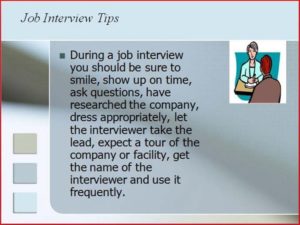 ide does not break the text up into bullets and is therefore hard to read; the graphic is strangely small, and the heading is in a different font. Script fonts are often hard to read on screens.
ide does not break the text up into bullets and is therefore hard to read; the graphic is strangely small, and the heading is in a different font. Script fonts are often hard to read on screens.
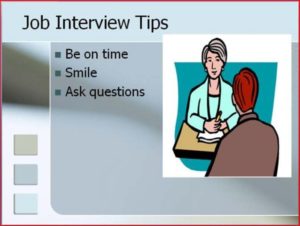 Unbalanced: This slide leaves too much ‘white space” below the text, leaving an imbalance between the text and graphic; the graphic goes up into the title, and the title is not centered.
Unbalanced: This slide leaves too much ‘white space” below the text, leaving an imbalance between the text and graphic; the graphic goes up into the title, and the title is not centered.
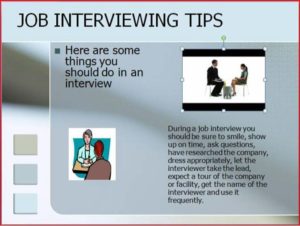 Busy: This slide is far too “busy.” The additional clip art is not helpful, the font is too small, and the ideas are disconnected. Having text in all caps is also difficult to read.
Busy: This slide is far too “busy.” The additional clip art is not helpful, the font is too small, and the ideas are disconnected. Having text in all caps is also difficult to read.
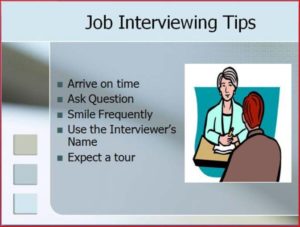
Better: This version provides more visual balance and has minimal words per bullet. A photograph would probably have work better than clip art on this slide. It also has a few typos—can you find them?
Rhythm in Presenting
The rhythm of your slide display should be reasonably consistent—you would not want to display a dozen different slides in the first minute of a five-minute presentation and then display only one slide per minute for the rest of the speech. Timing them so that the audience can actually take them in is important. Presenters often overdo the number of slides, thinking they will get a better grade, but too many slides just causes overkill.
If you can obtain a remote mouse to change slides, that can help you feel independent of the mouse attached to the computer. However, you have to practice with the remote “clicker.” But if you have to use the mouse to change slide, keep your hands off of it between clicks. We have seen students wiggle the little arrow all over the screen. It is extremely annoying.
Whether using a remote “clicker” or the attached mouse, you must attend to the connection between what is on the screen and what you are actually talking about at the moment. Put reminders in your notes about when you need to change slides during your speech.
For better or worse, we have become very screen-oriented in our communication, largely because screens change often and that changing teaches us to expect new stimuli, which we crave. If the screen is up but you are not talking about what is on the screen, it is very confusing to the audience.
If you are using PowerPoint and if you are not talking about something on a slide, hit the “B” key or the blank screen button on the remote mouse.
This action will turn the screen to black. You can also hit the “W” key, which turns the screen to white, but that will make the audience think something is coming. Unfortunately, the downside of the “B” key action is that it will return you to the previous screen. To avoid this, some present- ers put a black slide between slides in the presentation so that hitting the forward key gives the same effect, but hitting it again takes them to a new screen. (Other programs have similar functions; for example, if using Prezi, the “B” key also shows a black screen.)
In fact, a basic presentation rule is to only show your visual aid when you are talking about it, and remove it when you no longer are talking about it. Some other practical considerations are as follows:
- Be sure the file is saved in a format that will be “readable” on the computer where you are presenting. A common example is that a Keynote presentation (Apple) does not open on all PCs. You can save Keynote as a .ppt file for use on a PC. Likewise, if you chose to use Prezi or other web-based presentation software, you will need a strong, reliable Internet connection to show the slides.
- Any borrowed graphic must be cited on the slide where it is used; the same would be true of borrowed textual material.
- A very strong temptation for speakers is to look at the projected image rather than the audience during the speech. This practice cuts down on eye contact, of course, and is distracting for the audience. Two solutions for that are to print your notes from the presentation slides and/or use the slides as your note structure. Also remember that if the image is on the computer monitor in front of you, it is on the screen behind you.
- Always remember—and this cannot be emphasized enough—technology works for you, not you for the technology. The presentation aids are aids, not the speech itself.
- As mentioned before, sometimes life happens—technology does not work. It could be that the projector bulb goes out or the Internet connection is down. The show must go on.
- If you are using a video or audio clip from an Internet source, it is probably best to hyperlink the URL on one of the slides rather than minimize the program and change to the Internet site. You can do this by highlighting a key word on the slide, right clicking to find “hyperlink,” and then pasting the URL there. Although you can also embed video in a PowerPoint, it makes the file extremely large and that may cause problems of its own.
- Finally, it is common for speakers to think “the slide changes, so the audience know there is a change, so I don’t need a verbal transition.” Please do not fall into this trap. Verbal transitions are just as, and maybe more, necessary for a speech using slides.
Page Attribution
- “Section 10.2 – 10.4”. Communication in the Real World. 2016.
- Tucker, B. ; Barton, K. ; Burger, A ; Drye, J. ; Hunsicker, C.; Mendes, A. ; and LeHew, M. , “Exploring Public Speaking: 4th Edition” (2019). Communication Open Textbooks.
Media Attributions
- text in block
- too much white space
- too busy
- better balance