Embedding into Canvas
Your embeded H5P will always updated (be synced) so you won’t need to re-embed even if you make changes to your activity.
Step 1: Find the Embed Code
Locate the H5P activity you’d like to embed.
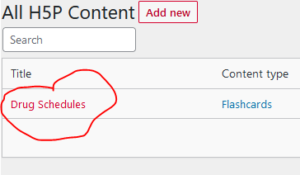
At the bottom of the activity, you may see an “embed” button in grey lettering.
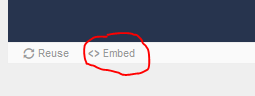
Copy the code
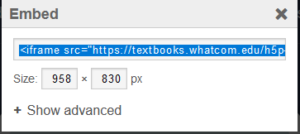
Step 2: Open the HTML Editor in Canvas
Open up an editable page in Canvas. Clicking on the HTML editor icon will change the viewing mode so that you can add your code.
Step 3: Insert the Embed Code Into the HTML Editor and Save
Paste your copied code into the place on the page where you want the activity to go. Click “Save” or “Save and Publish.”

